Generate Consistent Characters Using AI: A Comprehensive Guide
Are you looking to create consistent and cohesive characters in your AI-generated images? This guide will walk you through practical methods to achieve uniformity in your AI character generation, part of our broader challenge on How to Automate Story Creation.
The Challenge of Consistent AI Image Generation
AI-powered image generation is a powerful tool, but it often introduces a level of randomness. This means you might need to generate images multiple times to get a convincing result. This guide doesn't present state-of-the-art techniques but rather shares my own experiments to help you achieve more consistent character images.
While the methods discussed are not foolproof, they represent a series of experiments that can guide you in developing your own approach to consistent AI character generation.
Method 1: Precise Prompt Descriptions
One of the keys to successful image generation is crafting high-quality prompts. If your descriptions are precise and consistent, you’re more likely to achieve similar results across multiple images.
Given our challenges with precision, we’ll use AI to assist in generating detailed descriptions. For example, I started with an image previously generated and asked ChatGPT to describe it accurately. This description was then used as a prompt for Stable Diffusion 3.
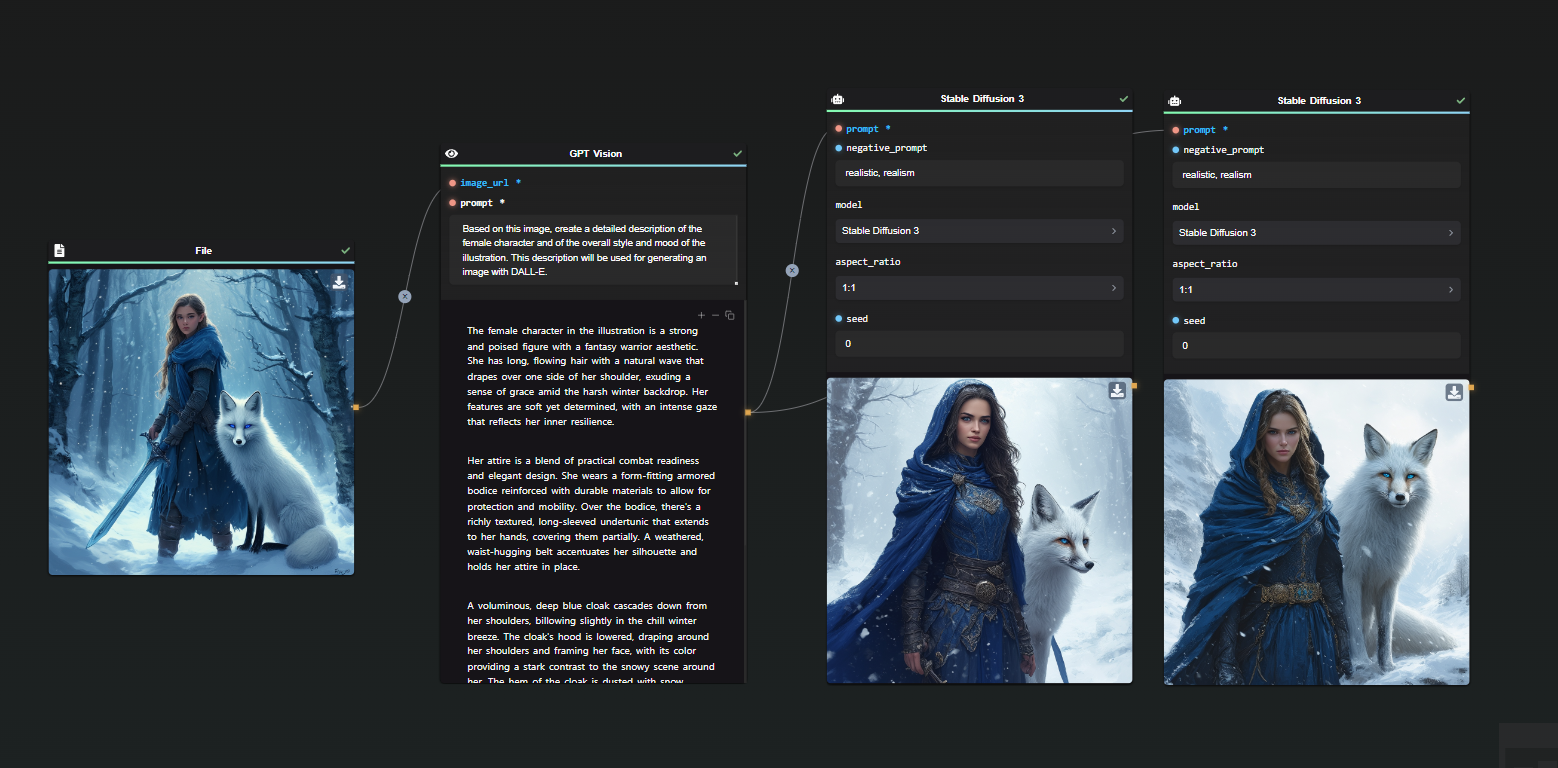
Despite some similarities, the AI missed certain details, such as the character's age. By updating the prompt to specify that the character is 16 years old, we achieve better consistency.
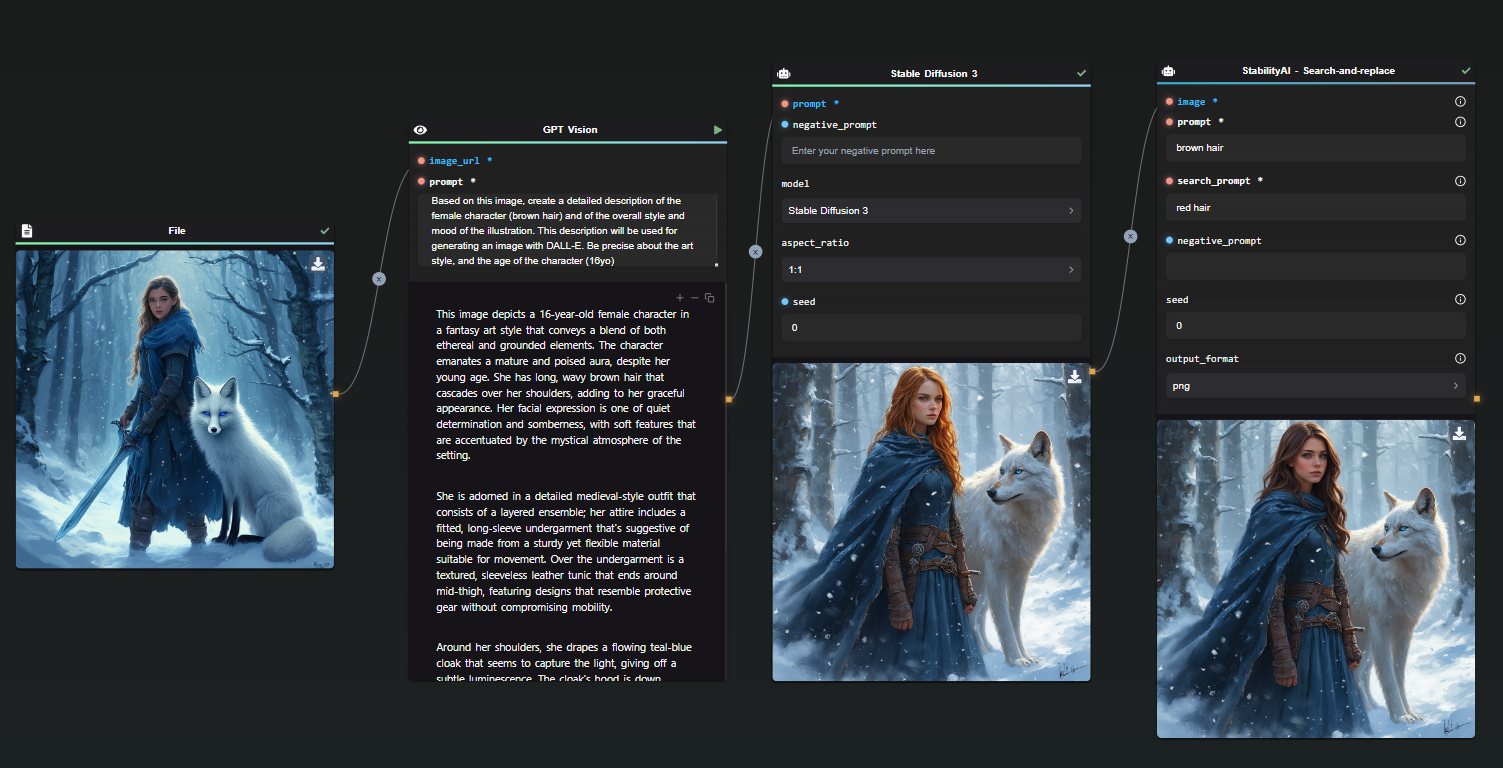
In this iteration, the AI misinterpreted the hair color due to lighting effects in the original image. Using StabilityAI’s Search and Replace feature, I swapped red hair for brown hair and refined the description.
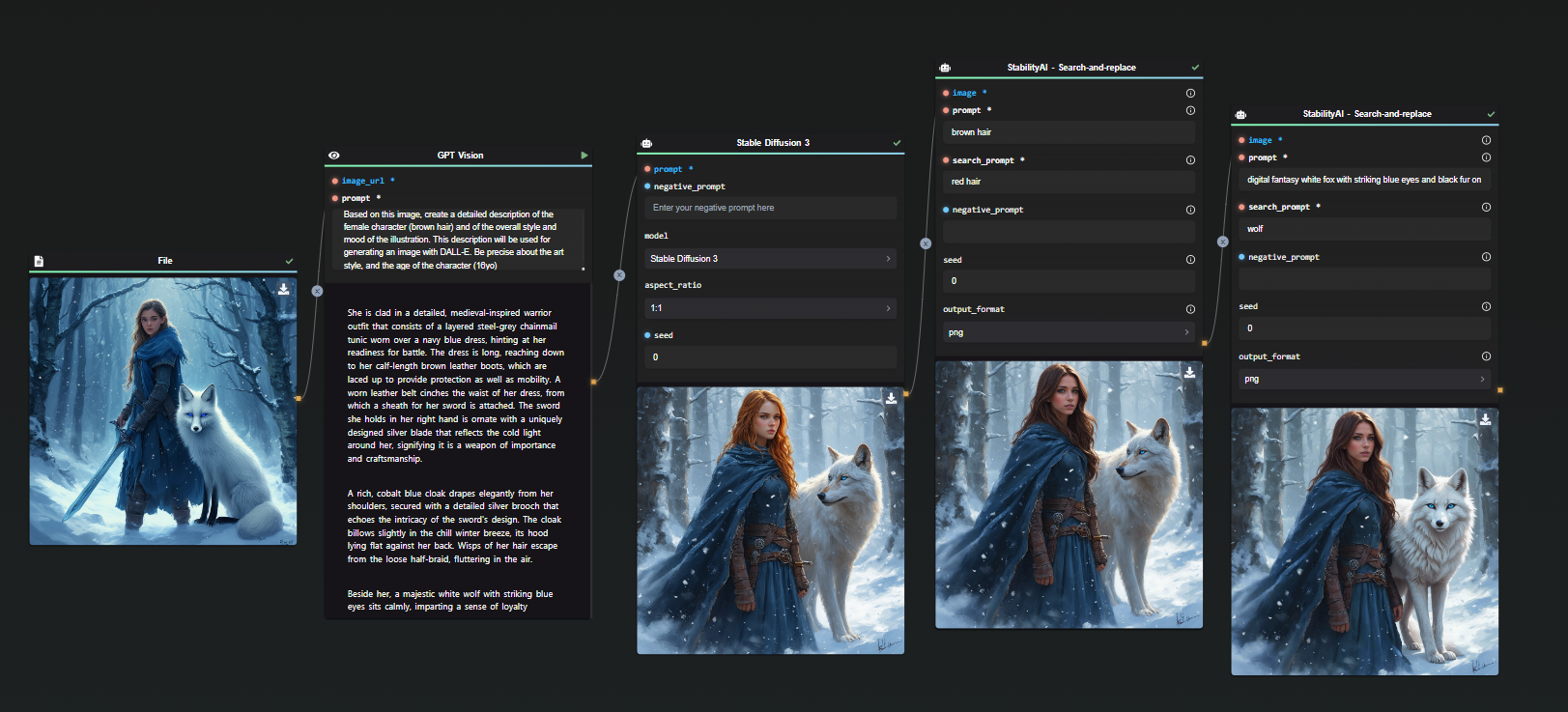
Here's a quick fix for the character's pet, again using the Search and Replace feature.
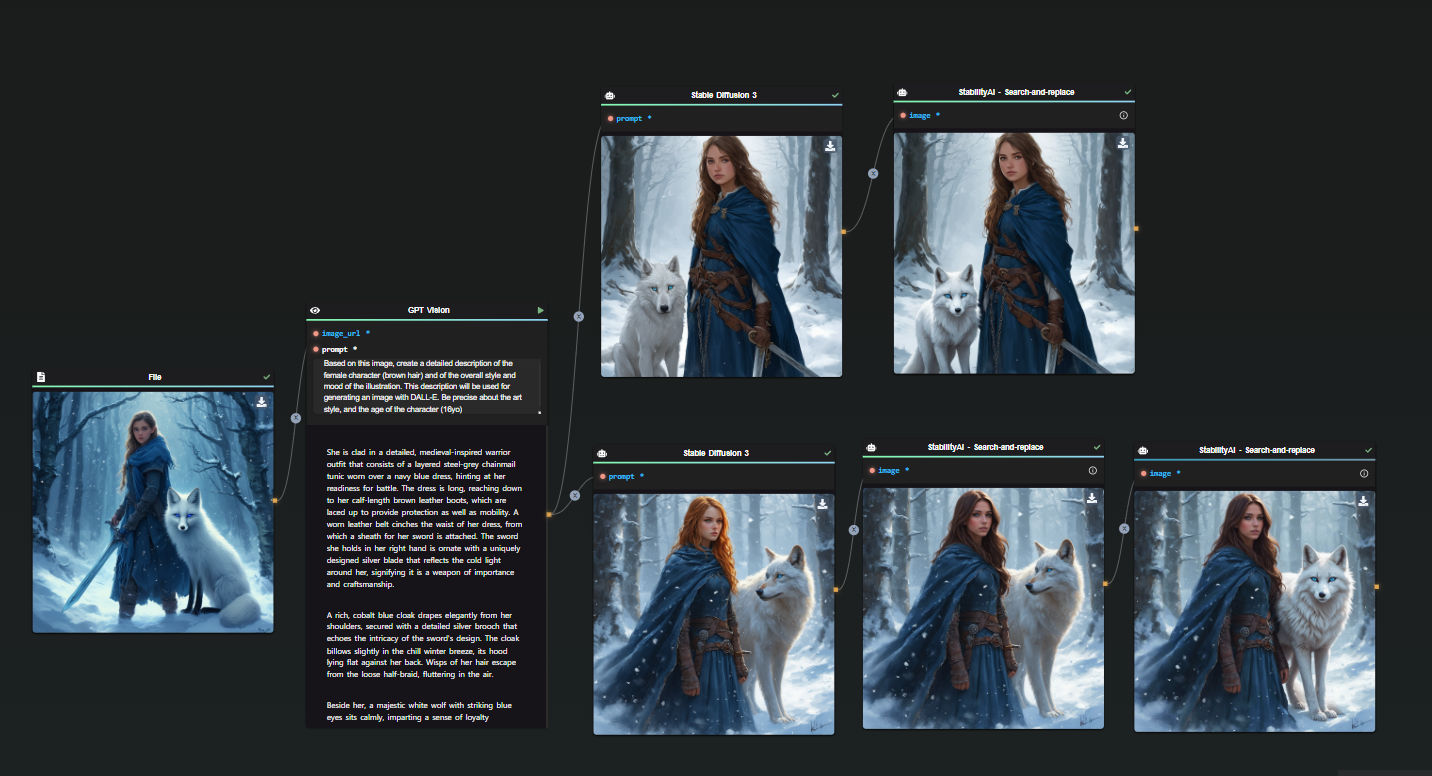
With the revised prompt, including specific details about hair color and other features, the results are more consistent at the beginning in the new iteration.
Method 2: Creating a Consistent Face Template
Once you have a consistent character concept, ensuring the face remains consistent across different angles and expressions can be challenging. To address this, create a clear face template that can be used to correct other images.
Using the same method, generate a close-up portrait of the character:
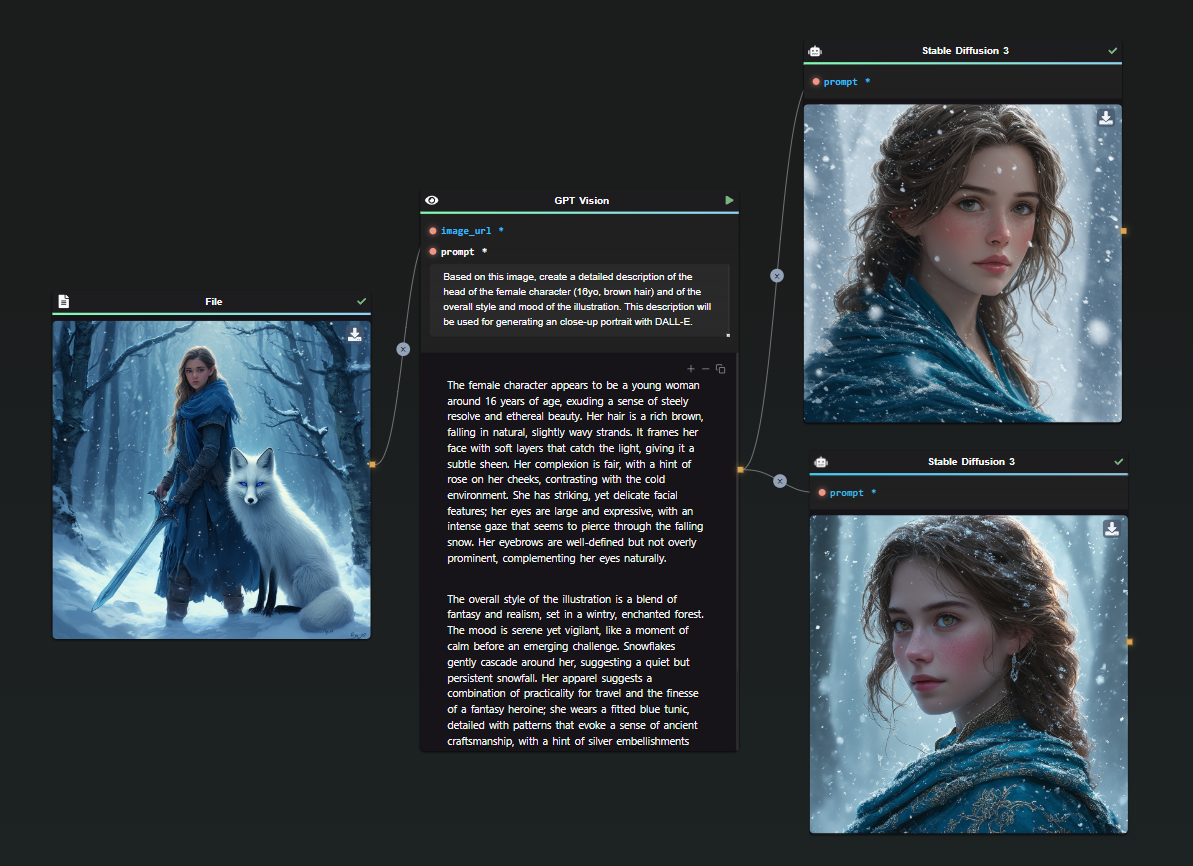
Next, use models like fofr/consistent-character with the Replicate Node to generate various face angles. This model helps maintain consistency in facial features across different poses.
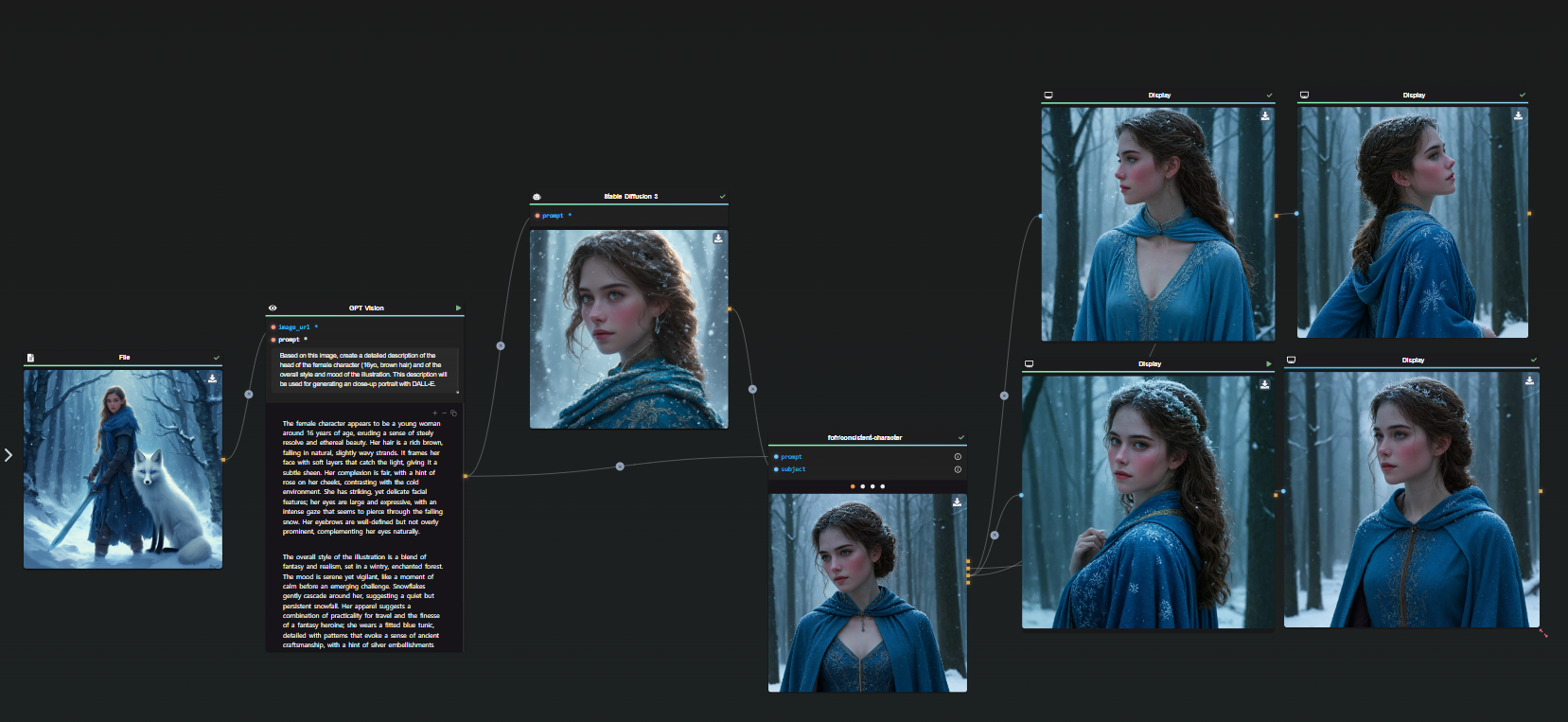
Although we lost some of the digital painting fantasy vibe, the model ensures facial consistency, which can be invaluable for face-swapping in illustrations. We can maybe find a way to reintroduce it later.
Conclusion and Next Steps
This guide provides a starting point for achieving consistency in AI-generated characters. By refining prompts and creating consistent face templates, you can produce more cohesive and believable character images.
Stay tuned for Part 2, where we’ll explore additional methods to refine and complete your character generation process.
Start experimenting with these methods today using AI-FLOW.
By incorporating these strategies, you’ll be on your way to mastering consistent character generation in AI. For more in-depth techniques and examples, be sure to follow our blog and check out the next part of this series.