Introduction
AI-Flow offers a node-based architecture, allowing users to build data flows by connecting various types of nodes. Whether you're looking to extract data from URLs, generate text with GPT, or even craft or manipulates images, AI-Flow offers a wide array of functionalities tailored for your needs.
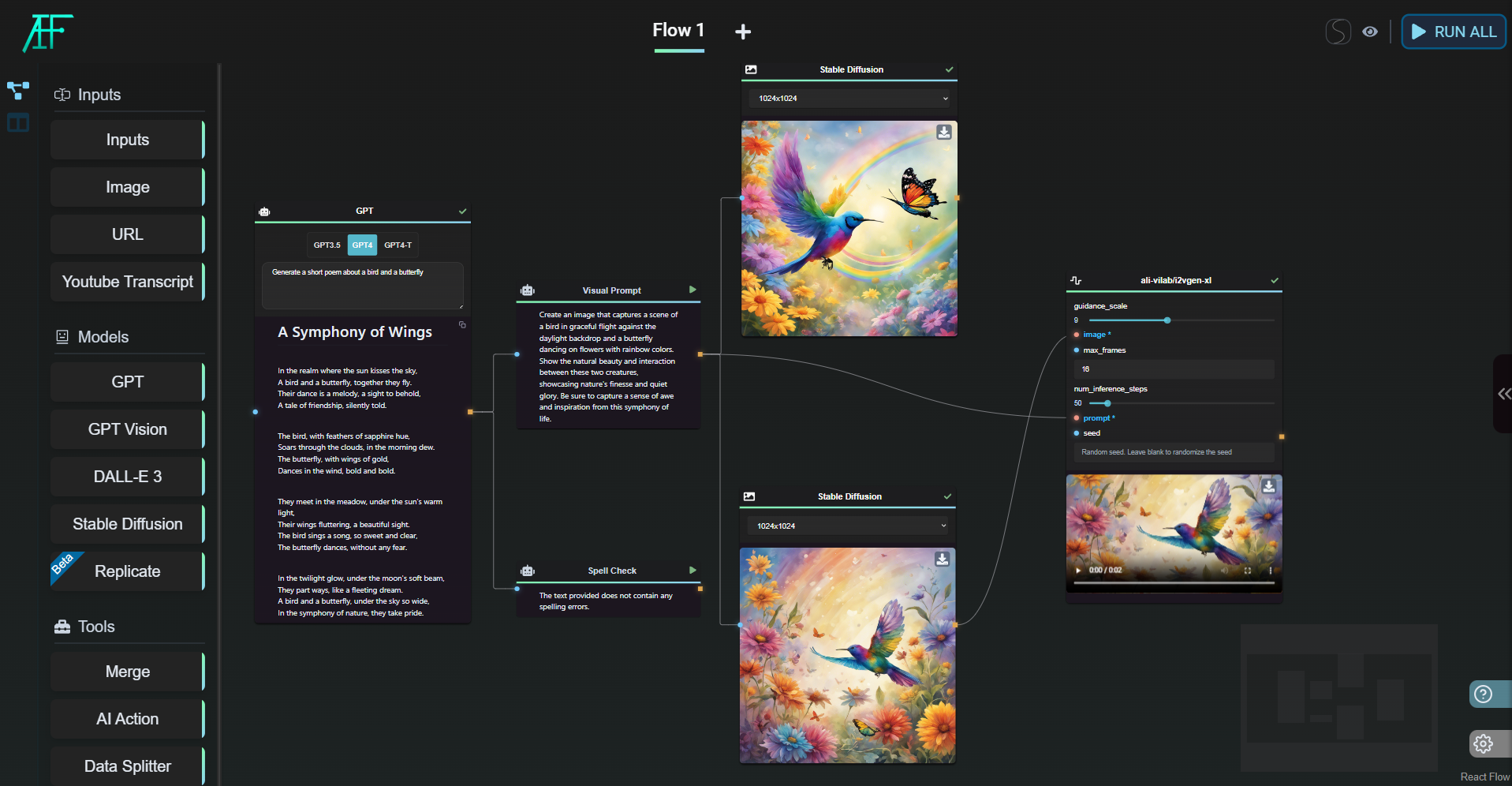
Key Features:
- Text Processing: From simple text input to advanced AI-driven text-to-text transformations using GPT.
- Data Extraction: Nodes dedicated to extracting data from sources like URLs or even retrieving YouTube subtitles.
- Image Generation: DALL-E from OpenAI or Stable Diffusion from StabilityAI.
- Interactive Node-based UI: Drag & drop nodes, establish connections, and create powerful data flows effortlessly.
- Predefined AI Actions: Execute specific AI tasks without the need to craft intricate prompts, perfect for common operations like content summarization.
- Plenty of others models: Mistral, MusicGen, StableVideoDiffusion
Setting Up
Before diving in, ensure you have the necessary API keys.
- For functionalities like GPT and DALL-E, you will need an OpenAI API Key.
- For Stable Diffusion, you'd need API key from StabilityAI.
- To access the Replicate Node, which provides access to a wide choice of models, you will need a Replicate API key.
Note
If you don't have the time to get your API Keys, you can use the Cloud Version of AI-FLOW, available at :
There is a free trial available with few credits !