AI-Flow empowers users to automate complex AI workflows by connecting various tools, models, and data sources. Through the Replicate Node in AI-Flow, you can easily access, select, and utilize models from Replicate to enhance your AI workflows.
Replicate Node Overview
The Replicate Node in AI-Flow serves as a gateway to a multitude of open-source AI models available on the Replicate platform. Replicate allows community members to host and run models in the cloud, and AI-Flow makes it simple to integrate these models into your workflows.
With the Replicate Node, you gain access to a wide variety of models, including text generators, image creators, video processors, and more.
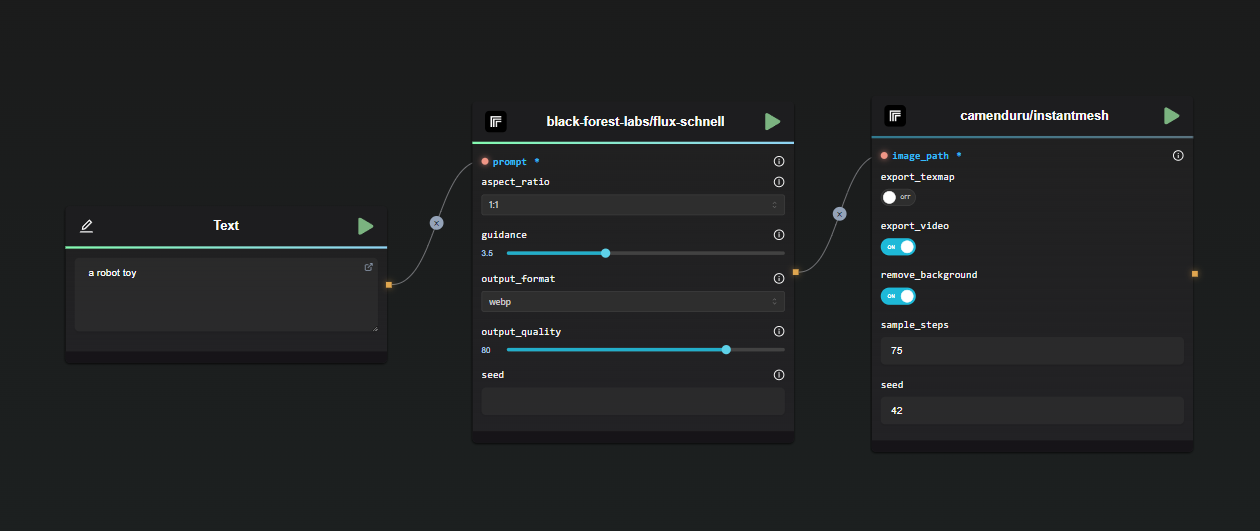
Spotlight Models and Categories
AI-Flow’s Replicate Node features a curated selection of the most popular models to help users get started efficiently. These "spotlight" models are displayed in the interface for easy access. However, the complete Replicate catalog offers a vast array of additional models that cannot be fully represented within the interface. If you require a specific model not listed, you can easily search for it on the Replicate website and integrate it into AI-Flow by entering the model's ID.
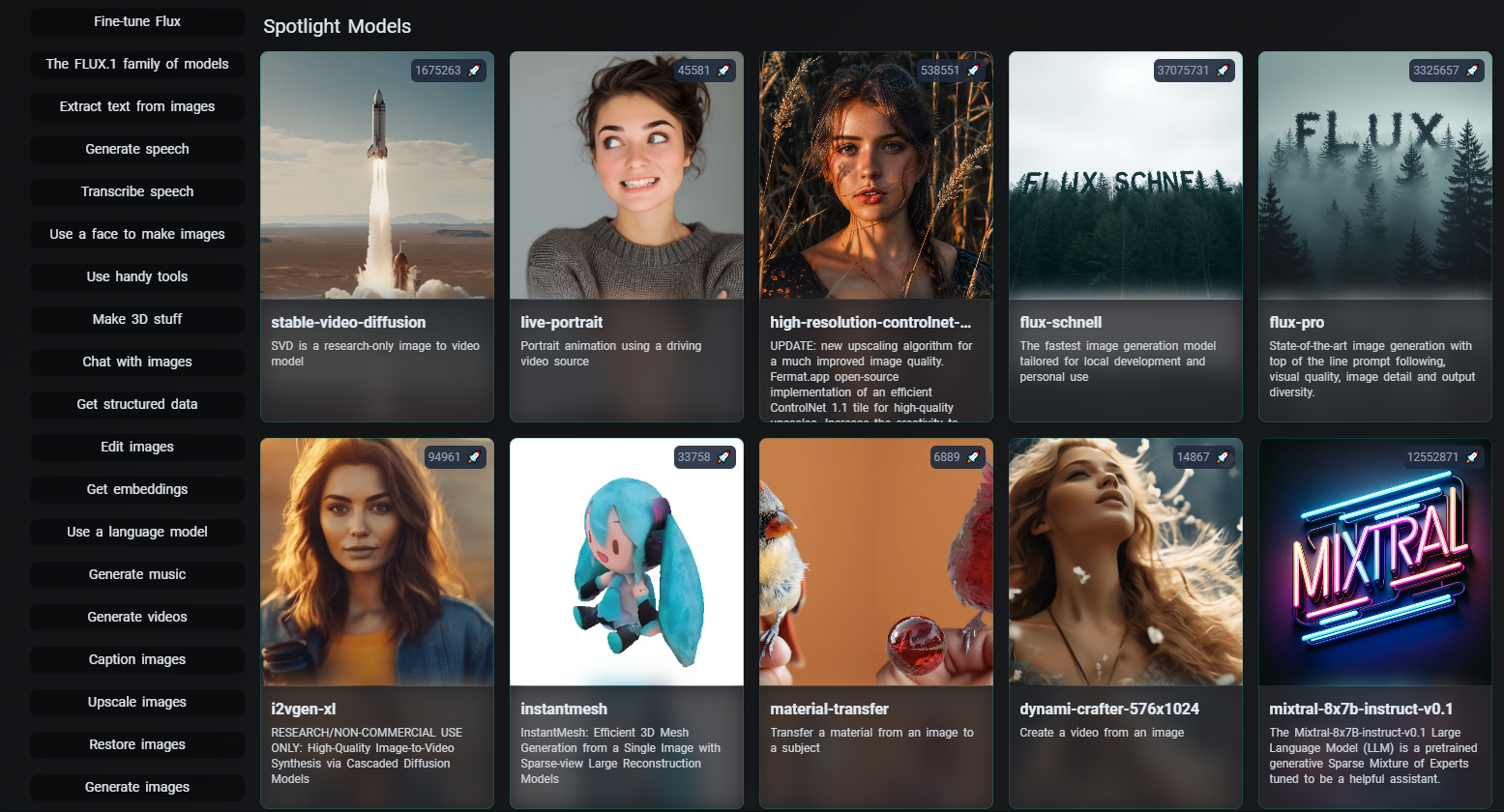
The categorized interface allows for quick navigation, whether you're seeking models for text generation, image creation, or other specialized tasks. However, not all models are fully compatible with AI-Flow due to the diversity in functionality and support across community-hosted models. Despite this, the Replicate Node is designed to make the integration process as seamless as possible, ensuring that you can leverage a wide range of models efficiently within your workflow.