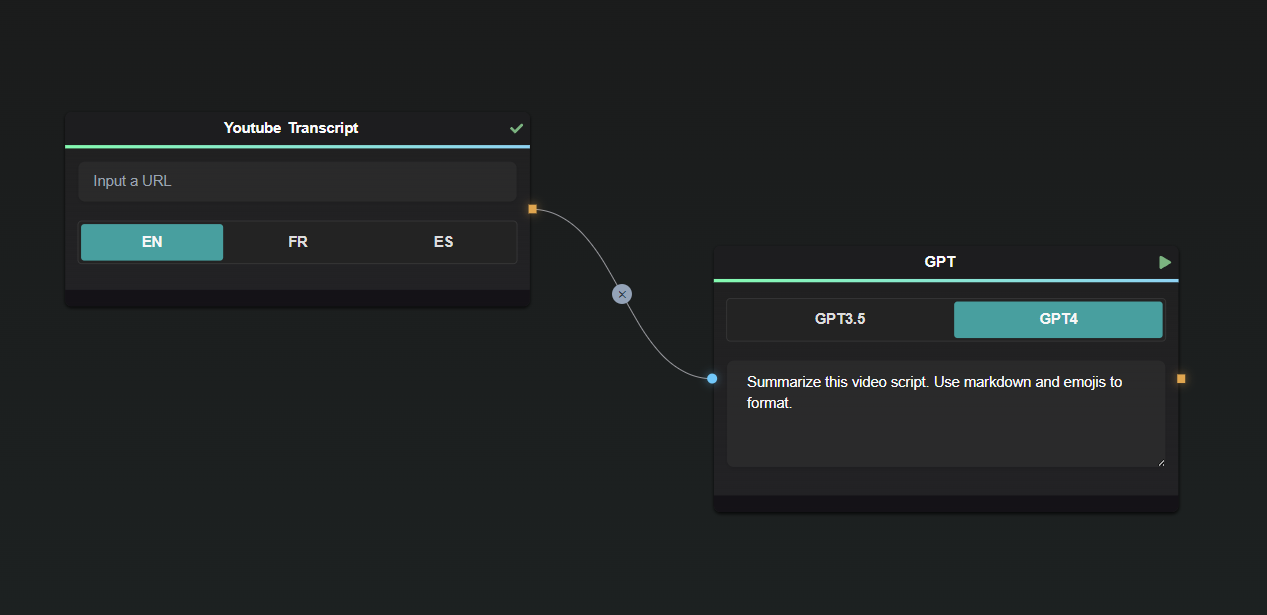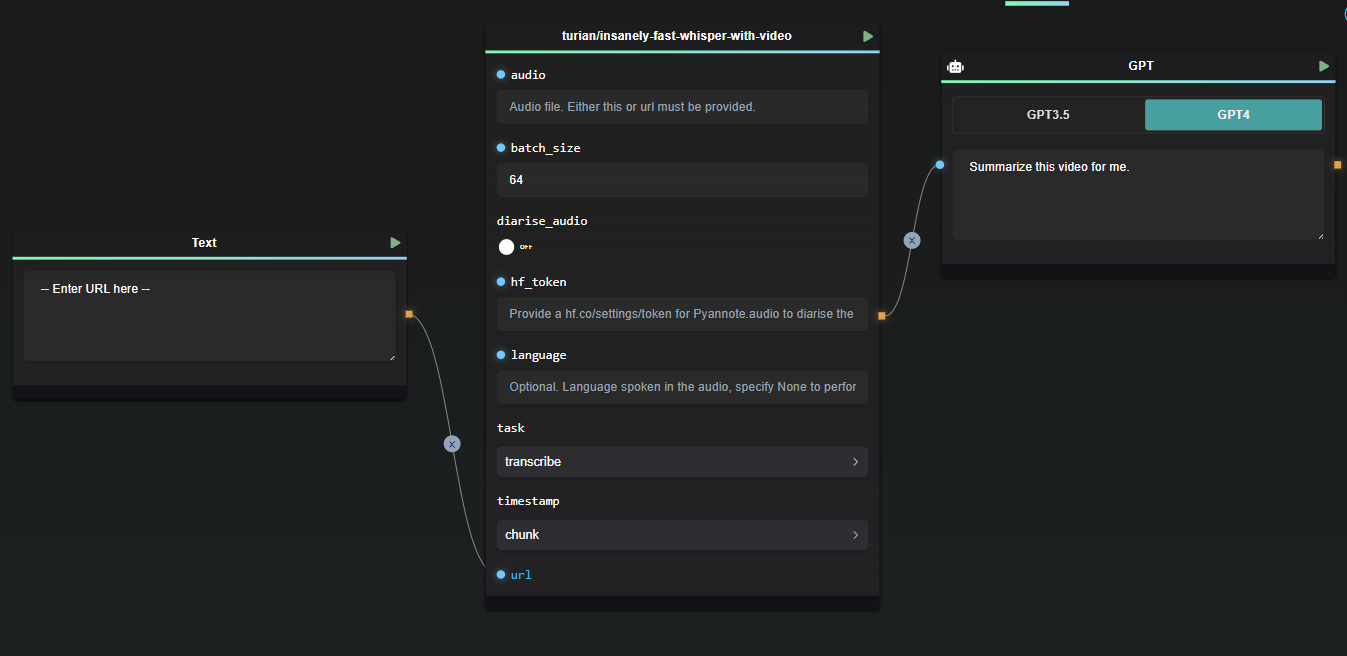Introduction
Whether you need to summarize key information or query specific details within a document, AI-FLOW offers a user-friendly solution to integrate advanced document processing into your workflow. This guide outlines a straightforward setup to help you enhance efficiency and productivity.
Understanding the Workflow
When integrating AI-FLOW into your workflow, it's important to recognize the specific roles of different nodes. A common mistake is using the output from the file upload node directly as input for a GPT node. This approach is generally not effective due to the distinct functionalities of these nodes.
The Role of the File Upload Node
The file upload node is designed primarily for uploading documents and generating a URL to access them. This URL is crucial for interfacing with other APIs but does not itself facilitate content extraction from the document. Understanding this separation of functions is key to optimizing your document processing setup.
Extracting Text from Your Document
To extract text for analysis, utilize the Document-to-Text node. This node is specifically engineered to convert the contents of your document into a readable text format, which can then be processed further depending on your needs.
Using the Template
For convenience, AI-FLOW includes a pre-configured template in its Template menu. This template incorporates the necessary nodes for document processing, enabling you to implement the setup with just a few clicks. Accessing and using this template significantly streamlines the integration of document processing tasks into your workflow.
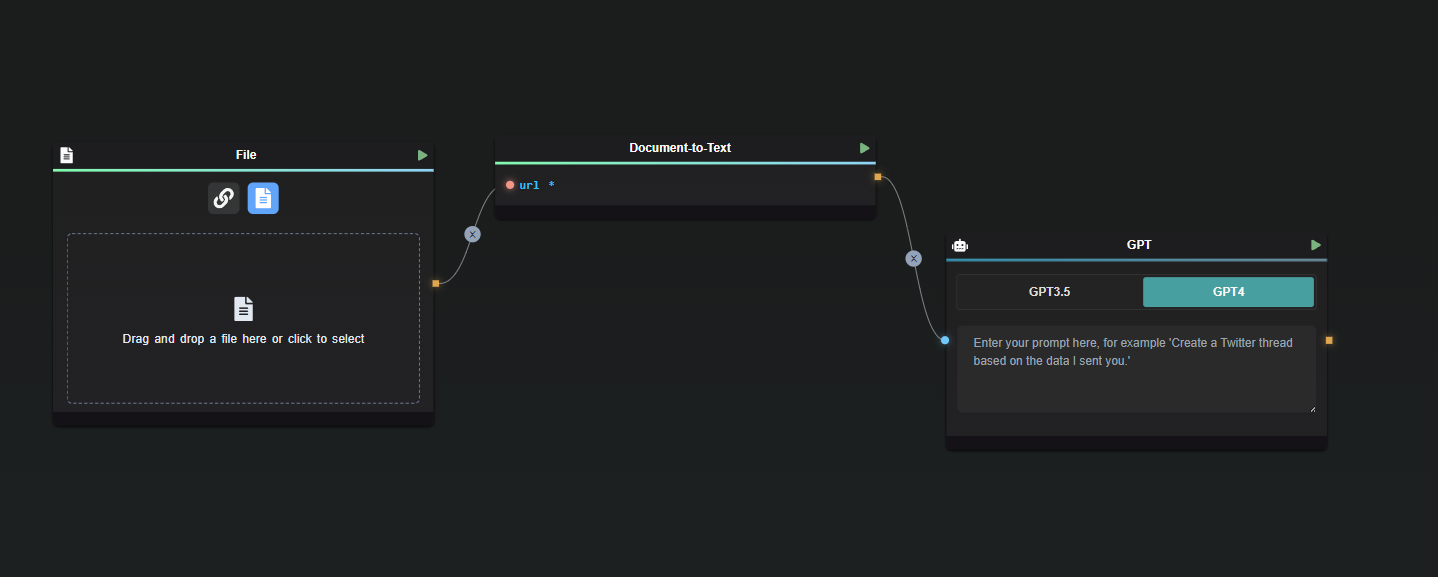
Conclusion
Following this guide will allow you to effectively integrate document processing features of AI-FLOW into your daily tasks, enhancing both productivity and the quality of your outputs.
Enhance your productivity by integrating document processing into your workflow with AI-FLOW. Try it now.