Send a Webhook Request
Webhook Node
The Webhook Node is a powerful tool that allows you to send outputs as webhooks. This node can be configured to send specific outputs from your flow to a designated webhook URL. Additionally, you can set a custom signature that will be included in the AI_FLOW_SIGNATURE header. This signature can also be injected via an API Input Node for added flexibility and security.
Configuration
To configure the Webhook Node, follow these steps:
- Add the Webhook Node: Drag and drop the Webhook Node into your flow.
- Set the Webhook URL: Specify the URL where the webhook will be sent.
- Configure Outputs: Select the outputs from your flow that you want to send to the webhook.
- Set Custom Signature: Optionally, set a custom signature. This signature will be included in the
AI_FLOW_SIGNATUREheader of the webhook request. - Inject Signature via API Input: If desired, configure an API Input Node to dynamically inject the custom signature into the Webhook Node.
Example
Here's a basic example of how to configure a Webhook Node:
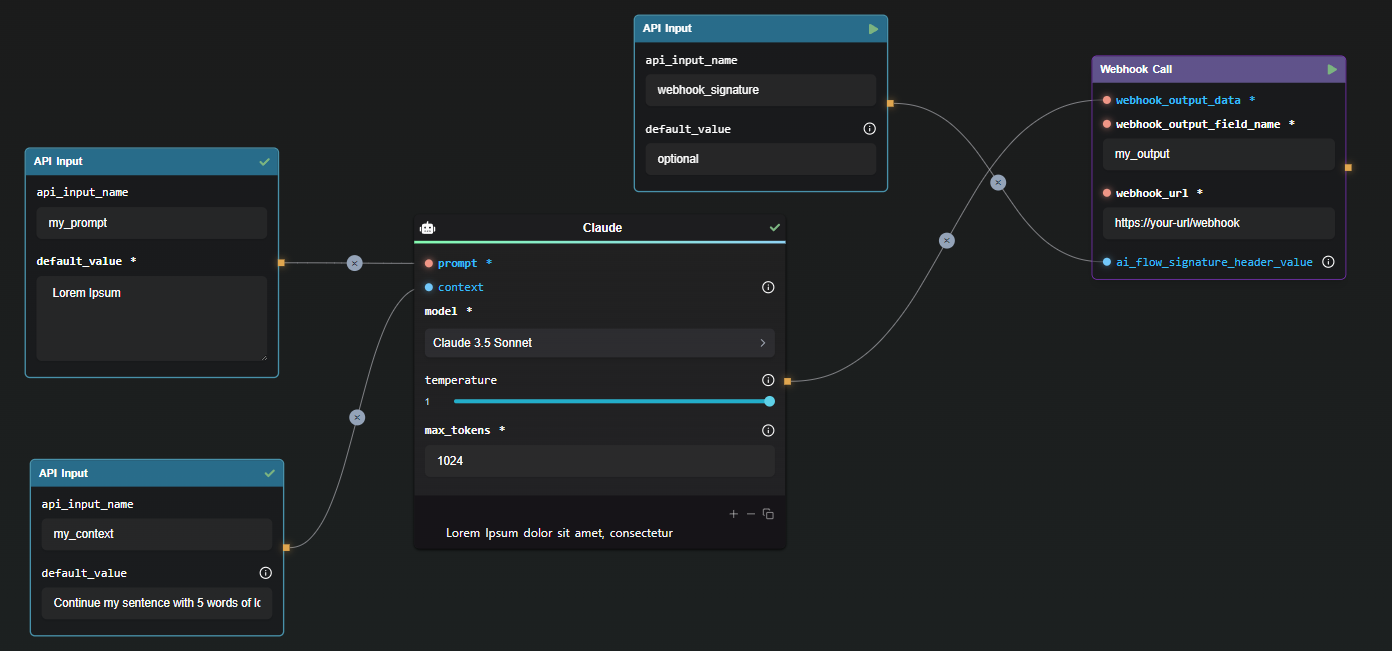
In this example, the Webhook Node is configured to send the output my_output to the specified webhook URL. A custom signature is set to ensure the webhook request can be authenticated on the receiving end.
The webhook will send data structured as follows:
{
"my_output": "Lorem Ipsum dolor sit amet, consectetur"
}
You can add multiple webhook to your flow. The Webhook Node has an output handle and functions like a transition node in a flow. This means it will pass the output unaltered to the next node, allowing you to include intermediate results from your flow in the final response if desired.
Global Webhook
The global webhook is a unique webhook that will return all the output defined in your API once the run is completed.
Global webhook can be added in your run request through the specific field run_options.
Here's an example of a full request :
{
"my_input_1": "value",
"my_input_2": "value",
"run_options": {
"global_webhook": {
"url": "your_webhook_url",
"signature": "optional_signature_header"
}
}
}
As for the other webhooks, if you specify a signature, it will be included in the AI_FLOW_SIGNATURE header of the webhook request.
Additional : save option
If you want your output to only be accessible through the webhook, you can add the optional save option.
By default, your result are available for ~48H through the /result route, with the given run_id and the good api key.
With this option set to false, your result will only be send to you, and not be accessible in any other ways.
Please note that files URL such as images, videos, are still hosted 48H for you to be able to save them.
{
"my_input_1": "value",
"my_input_2": "value",
"run_options": {
"global_webhook": {
"url": "your_webhook_url",
"signature": "optional_signature_header"
},
"save": false
}
}
Using this option without the global webhook will just make your result not accessible. Unless if you have configured individuals webhooks in the flow.