Subflows
With the Flow API Input and Flow API Output nodes, you can integrate flow logic as a subflow within another flow. Unlike previous implementations using the Flow API Builder, subflows do not rely on HTTP calls. Instead, they represent a snapshot of a specific flow that can be reused elsewhere.
This feature allows you to create custom nodes based on your flows. As a result, you can manage flows more efficiently, reuse valuable components, and abstract complex logic into simple, reusable nodes.
For basic application usage, Flow API Input and Flow API Output nodes are not necessary. However, if you need to define specific interactions with a flow, incorporating these nodes is essential.
Example of a Subflow-Capable Flow
Below is an example of a flow that can be utilized as a subflow:
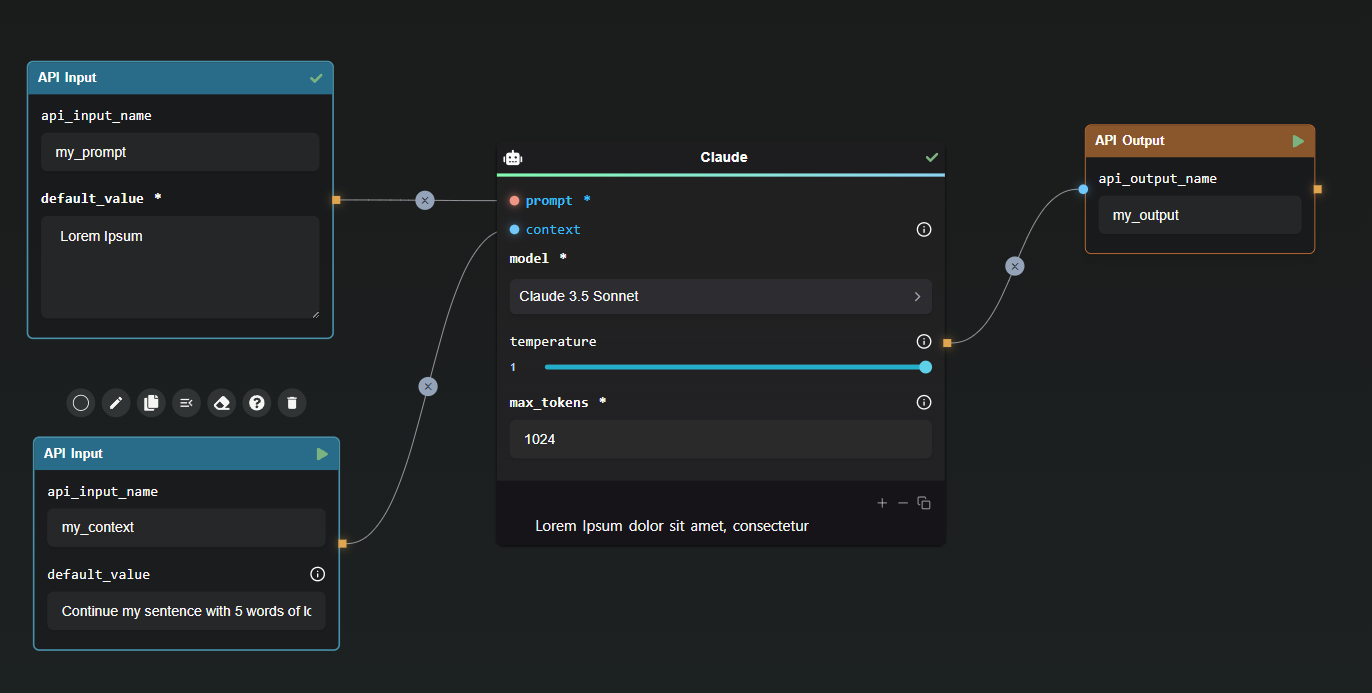
The Subflow Node
The subflow node transforms an existing flow into a custom node.
- Each Flow API Input becomes an input for the node.
- Each Flow API Output becomes an output handle for the custom node.
Steps to Create a Subflow Node
Select a Flow
Click on the "Select Flow" button.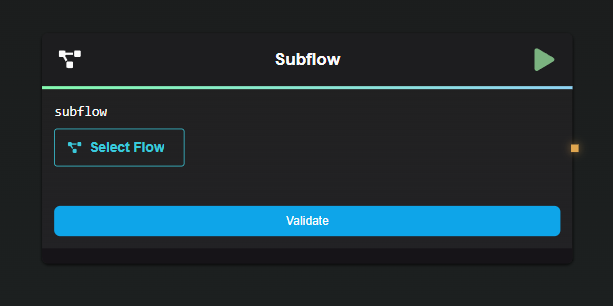
A popup will display all valid flows. If a flow does not appear, it may be because it lacks properly defined Flow API Input/Output nodes, or the input/output names are not fully specified.
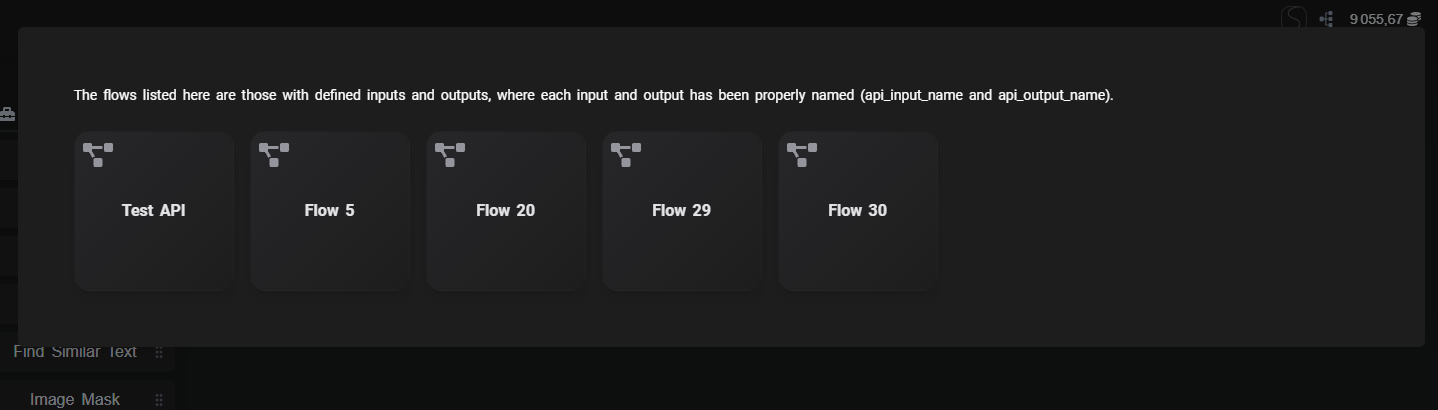
Preview the Flow
Select a flow to view its preview. Confirm that it is the correct flow you want to use.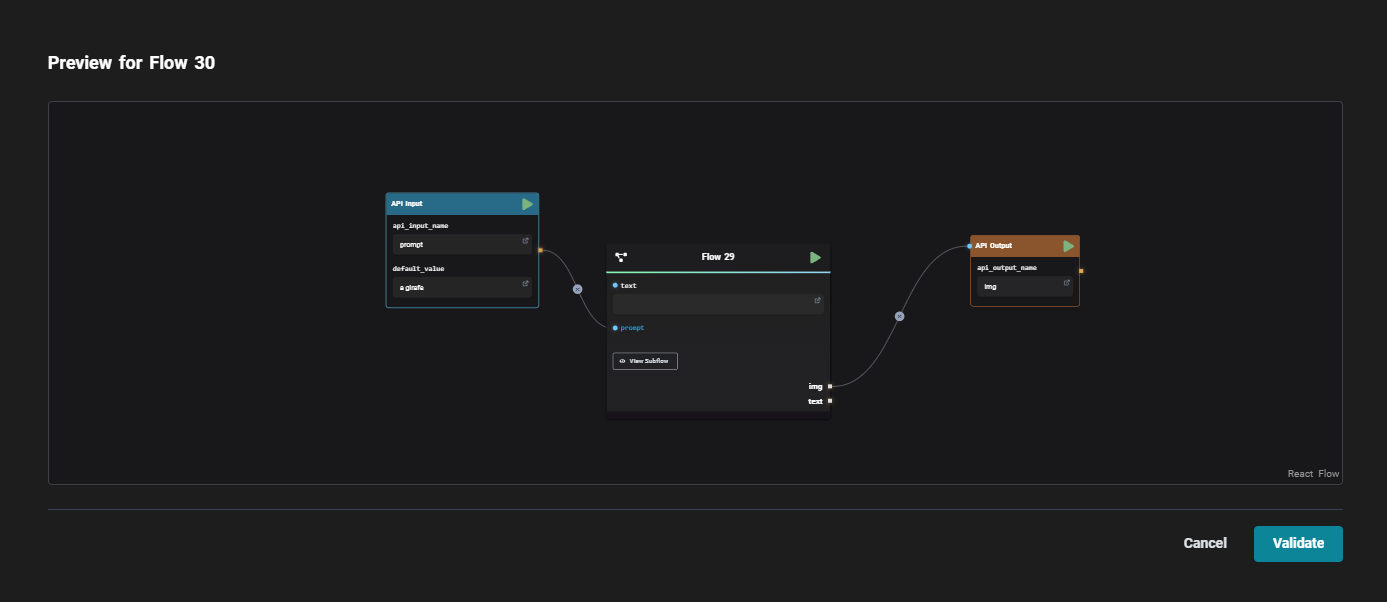
Note: The custom node will not automatically update if the flow is modified later. It is a static snapshot of the selected flow's state.
Validate the Node
The custom node is now ready for use, just like any other node. If you need to review the logic behind the node, click the "View Subflow" button.
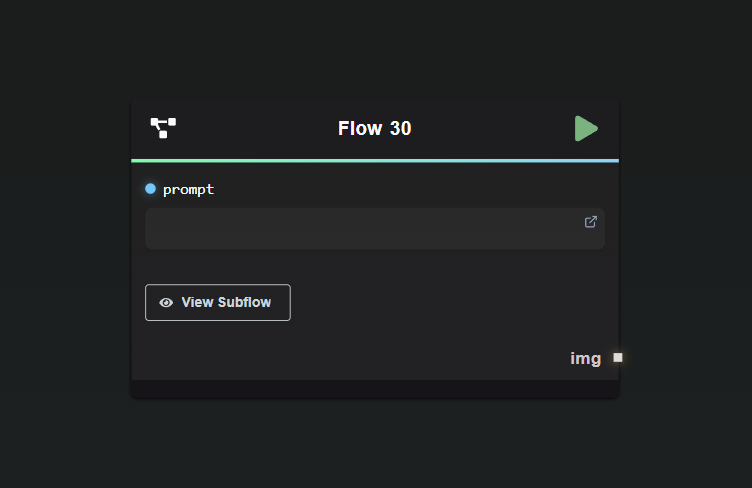
Using Subflows Within Subflows
Subflows can be nested within other subflows. You can visualize nested subflows through the subflow view, up to a maximum depth of four levels.
While this flexibility allows for experimentation, excessive nesting is not recommended. Since subflows are static snapshots, deeply nested subflows can become difficult to maintain and troubleshoot.
Additional Resources
For more advanced configurations and detailed guidance, refer to the following resources: