Notion Node
The Notion Node connects your workflows directly to Notion’s API. It currently supports four single-page actions that cover most day-to-day use cases. You’ll find many end-to-end templates in the AI-Flow App (e.g., clip a webpage to Notion, append AI-generated notes). Start with those to see the node in a real-world context—this documentation serves as a reference.
1 · Search
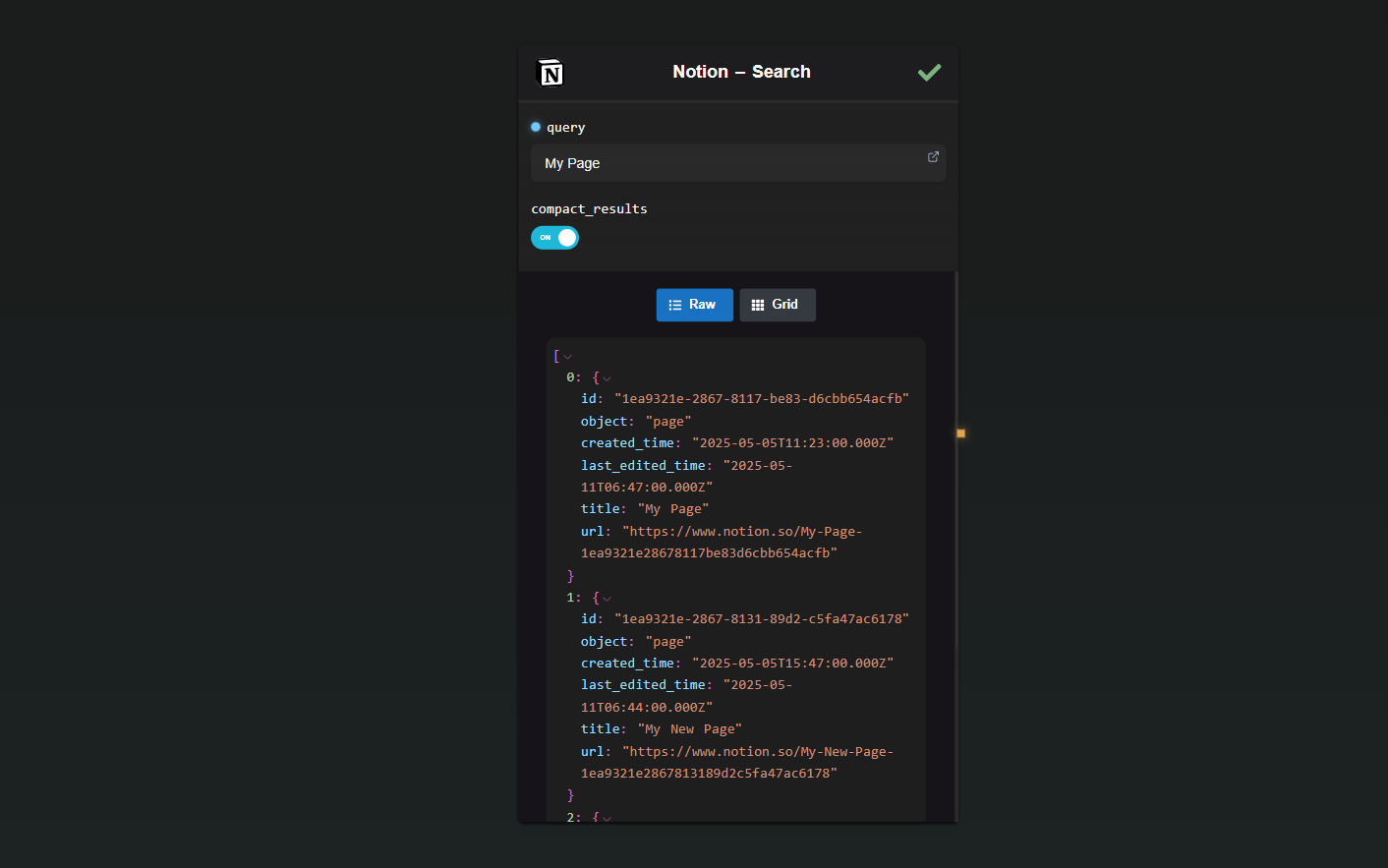
| Input | Description |
|---|---|
| Query | Optional full-text search string. |
| Return simplified results | On (default) → returns a compact list {id, title, url, …}.Off → returns full Notion objects. |
Returns an array of pages or databases matching your query. Useful for retrieving page IDs and automating flows based on page names.
2 · Get Page
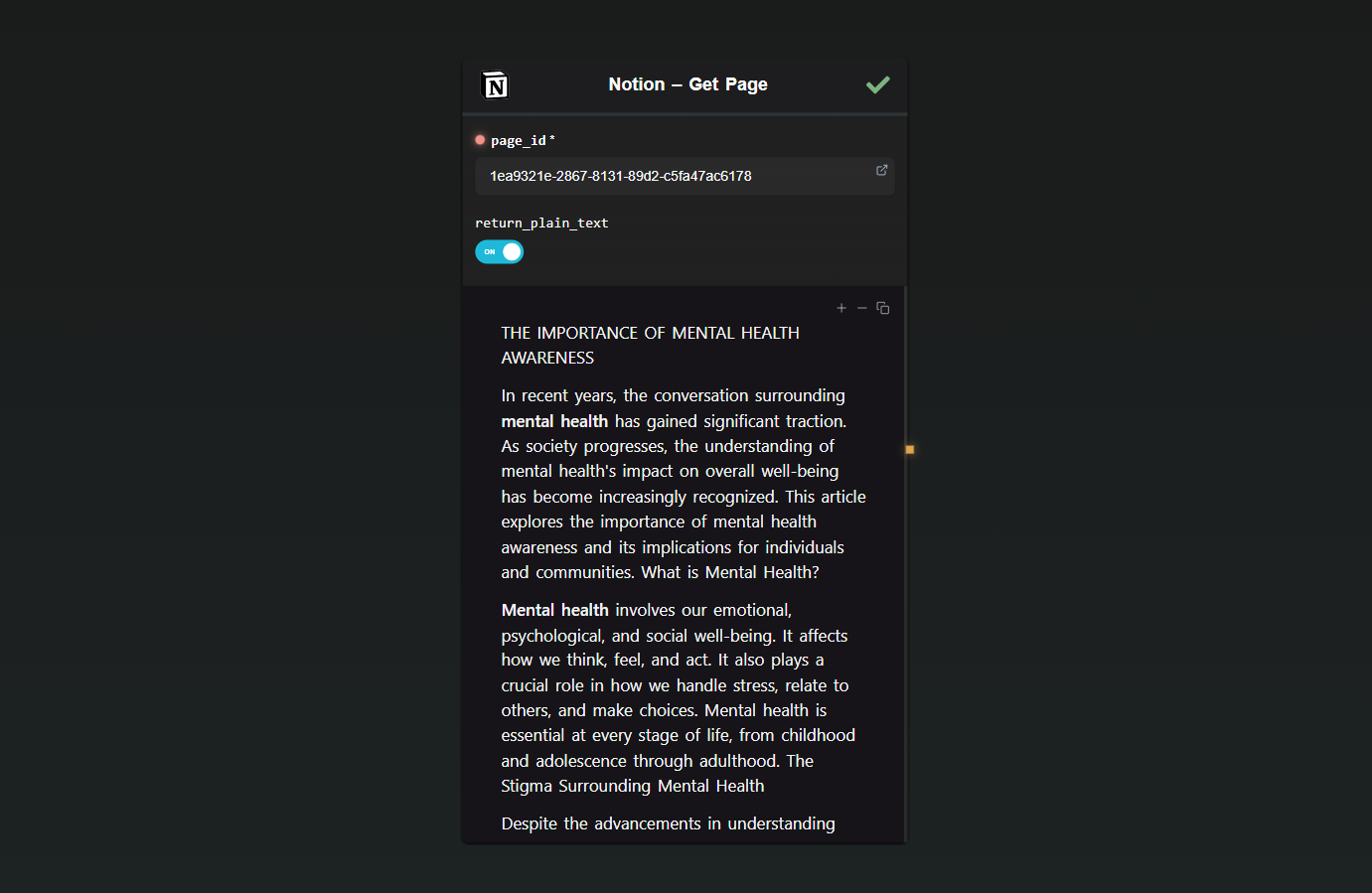
| Input | Description |
|---|---|
| Page ID | The ID of the page to retrieve (xxxxxxxx-xxxx-xxxx-xxxx-xxxxxxxxxxxx). |
| Return plain-text content | On (default) → flattens all blocks (regardless of depth) into plain text. Off → returns raw JSON. |
Ideal when you need clean text output for LLMs or summaries.
3 · Create Page
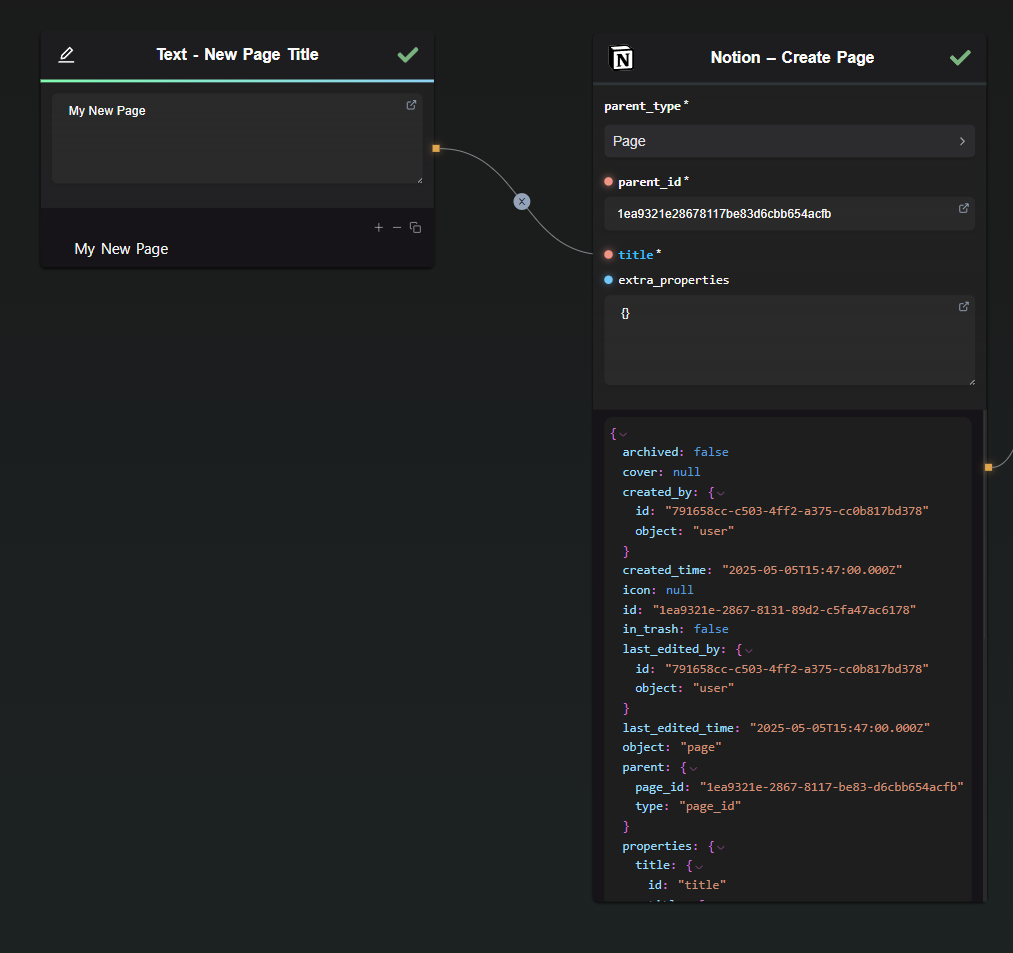
| Input | Description |
|---|---|
| Parent Type | Where the new page will be created: Database or Page. |
| Parent ID | ID of the database or parent page. |
| Title | Title of the new page (plain text). |
| Extra Properties (JSON) | Optional JSON object with additional properties—must match the database schema. |
Returns the created page object.
Result: the new page appears in the specified parent.

4 · Append Block
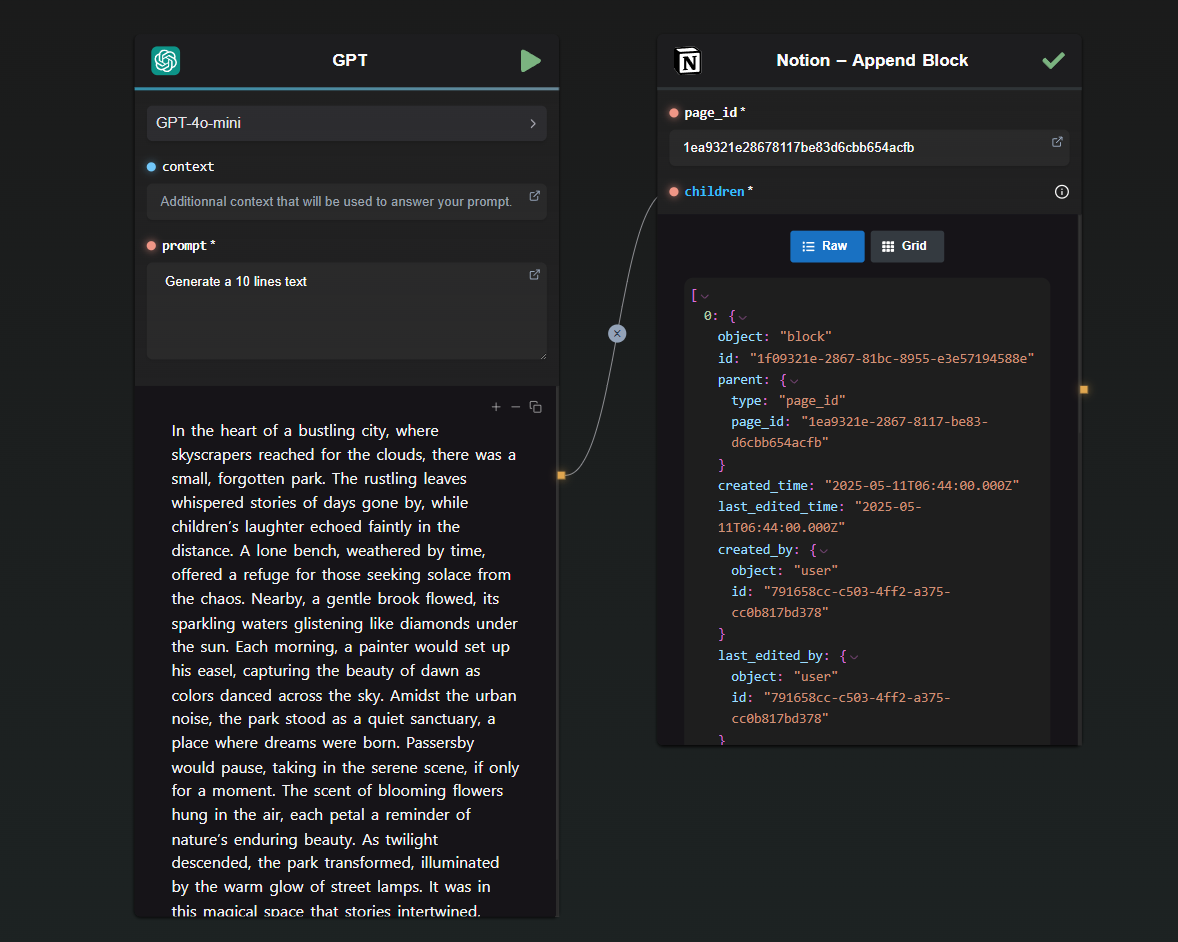
| Input | Description |
|---|---|
| Page ID | ID of the page (or block) to append to. |
| Children | Accepts: • Plain text — each blank line becomes a new paragraph. • Markdown using #, ##, ###, - syntax.• Raw Notion block JSON array for advanced formatting. |
The node automatically chunks long inputs (≤100 blocks per call, ≤1500 characters per block) to avoid hitting Notion's API limits.
Result with plain text (1 paragraph):
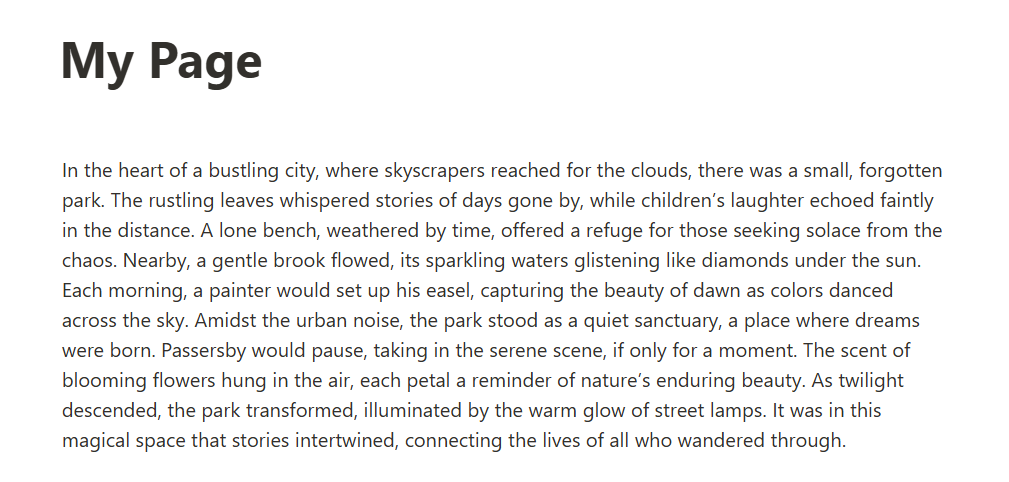
Result with markdown:

Field Specifics
Extra Properties (Create Page)
Send any valid Notion-compatible JSON object for database fields. Example:
{
"Tags": { "multi_select": [{ "name": "Idea" }, { "name": "AI" }] },
"Publish Date": { "date": { "start": "2025-05-20" } },
"Status": { "select": { "name": "Draft" } }
}
Children Formats
Markdown is the simplest format for quick notes:
# Big Idea
- Point A
- Point BFor full control (e.g., tables, toggles), use full Notion block JSON format.